AI has changed the way we work, especially for business owners managing social media. Whether you’re a solo entrepreneur or running a team, the right social media tools can save you hours, reduce errors, and grow your brand faster.

I’ve tested dozens of tools over the past few years, and this list includes my best picks based on wide exploration and real experience. These aren’t just tools I’ve read about. These are tools I’ve actually used, tested, and compared, some even side by side.
Let’s jump into the list.
1. Canva (for Design)
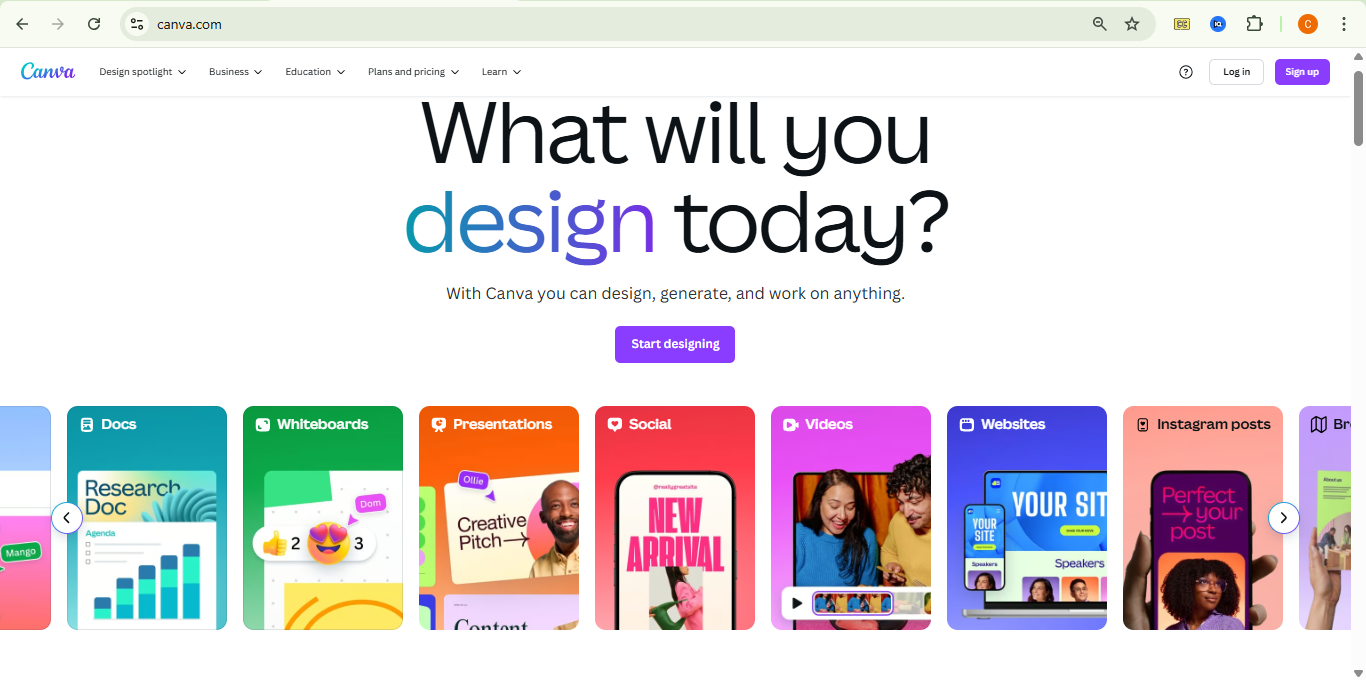
Whether you’re creating Instagram carousels, Facebook covers, or LinkedIn backgrounds, or just your social media designs, Canva is a go-to tool. The templates, AI-powered magic tools, and brand kits make it easier than ever to produce quality designs without complicated design training.
Personal note: In my early days, I made a lot of design mistakes while using the Canva desktop app. I didn’t realize how many errors slipped in until I switched to the Canva web and mobile versions and started cross-checking my work with Grammarly. That small change drastically improved the quality of my content.
2. ChatGPT (for General AI Assistance)
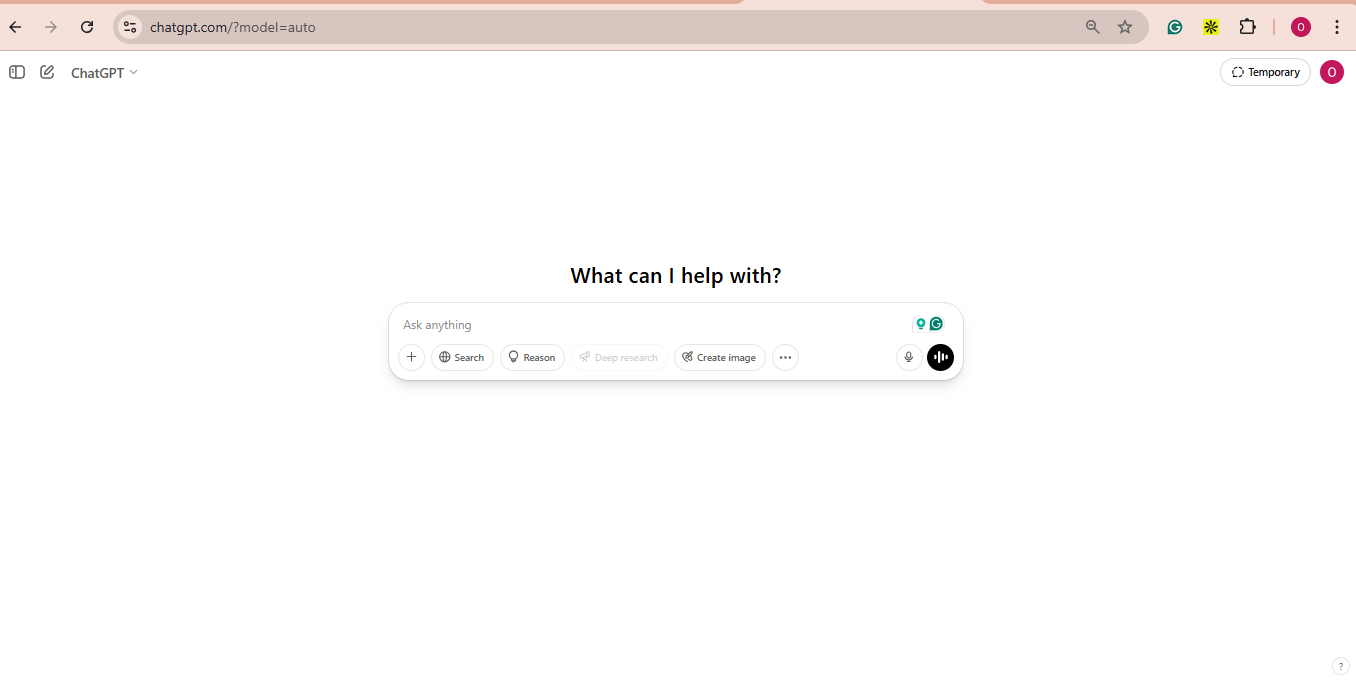
ChatGPT is my default AI assistant for planning, brainstorming, and refining ideas. I use it for:
- Paid advertisement
- Writing web and social copy
- Building audience personas
- Email sequences
- other marketing materials
Tip: Complement ChatGPT with Claude and Gemini. These are great for content research and breaking down long articles into social media posts. Just make sure to fact-check.. One of my past employers actually ran the same prompt across ChatGPT, Gemini, and Claude, then blended the best parts of each response. The result? Stronger, more balanced content.
3. CapCut (for Video Editing)
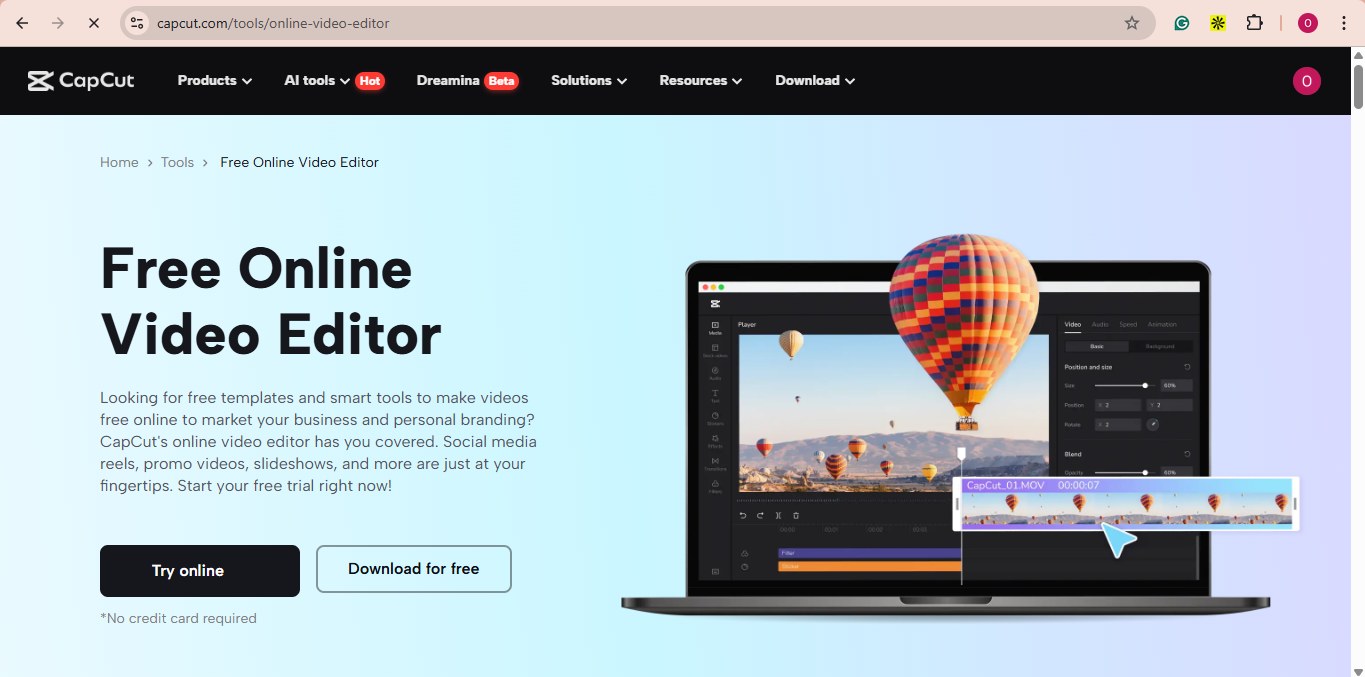
CapCut is a game-changer if you’re working with reels, TikToks, or short-form video. It’s fast, flexible, and free. Great for:
- Captions with auto-sync
- Trendy transitions
- Editing videos on the go
CapCut also has an AI video repurposing feature, though I prefer Opus for that (more below).
Personal note: Most of CapCut’s beautiful features are gradually going into the paid plan. To solve that, you can either paid for the pro plan or opt for a group plan.
4. Grammarly (for Writing)
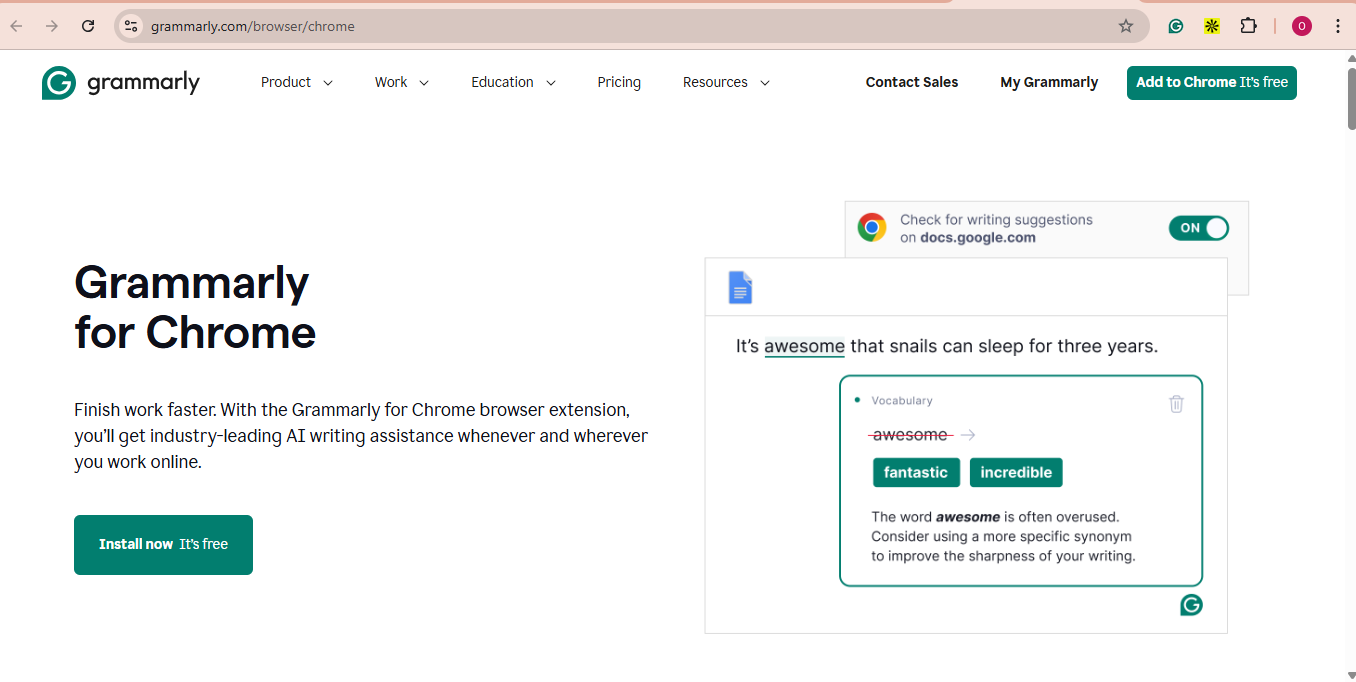
Whether you’re writing captions or full-length blogs, Grammarly helps eliminate embarrassing mistakes. Beyond grammar, it catches tone issues and even helps tighten up your copy.
Personal note: Like I mentioned earlier, pairing Grammarly with Canva (especially the web version) fixed a ton of embarrassing typos and layout issues in my content and other documentation. I highly recommend using the browser extension.
5. Zoho Social (for Scheduling & Listening)
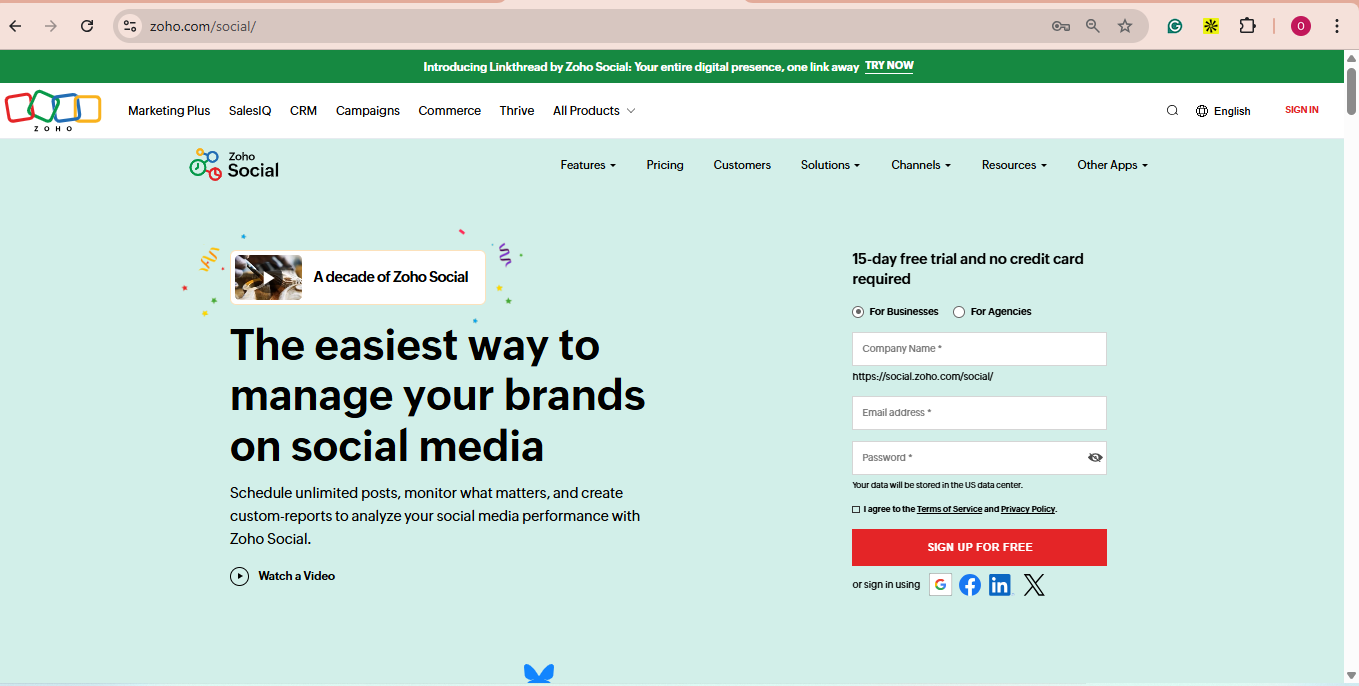
Zoho Social is a hidden gem for content scheduling. It lets you plan posts across multiple platforms, track performance, and monitor brand mentions—all in one dashboard.
It also includes social listening, which helps you catch conversations around your brand or niche. That’s critical if you want to jump on trends or respond to feedback fast.
6. Opus Clip (for Video Repurposing)
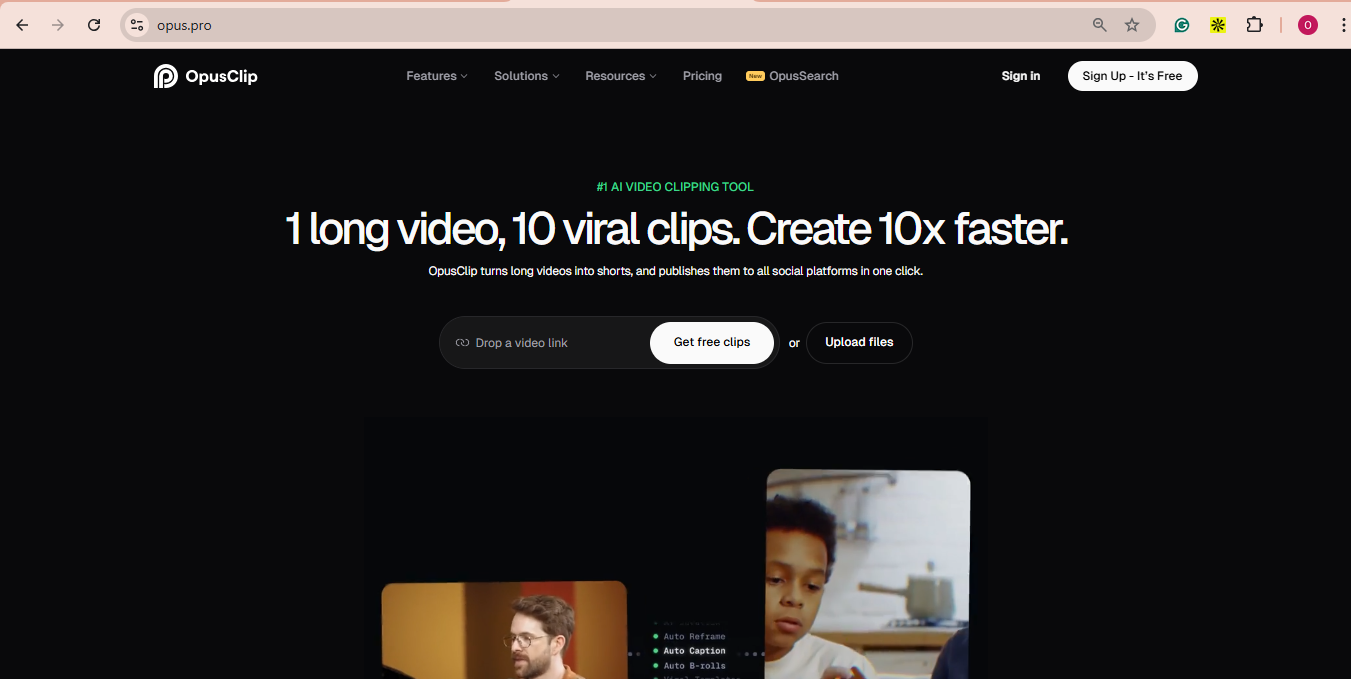
If you create long-form content like YouTube videos, webinars, or podcast recordings, Opus Clip is your best friend. It automatically detects viral-worthy moments and chops them into short clips for TikTok, Reels, or Shorts.
CapCut does this too, but in my experience, Opus has cleaner cuts and better AI detection. I trust it more when trying to find that 30-second gold moment in a 20-minute video.
7. Flick social (for Hashtags)
If hashtags are part of your content strategy (and they should be), Flick is the best tool out there. Period.
It helps you:
- Find the best hashtags for reach
- Track performance by tag
- Manage and reuse winning combinations
Honestly, I haven’t found any other tool that does hashtag management this well. I can bet my intestines on it.
8. Hemingway App (for Readability)
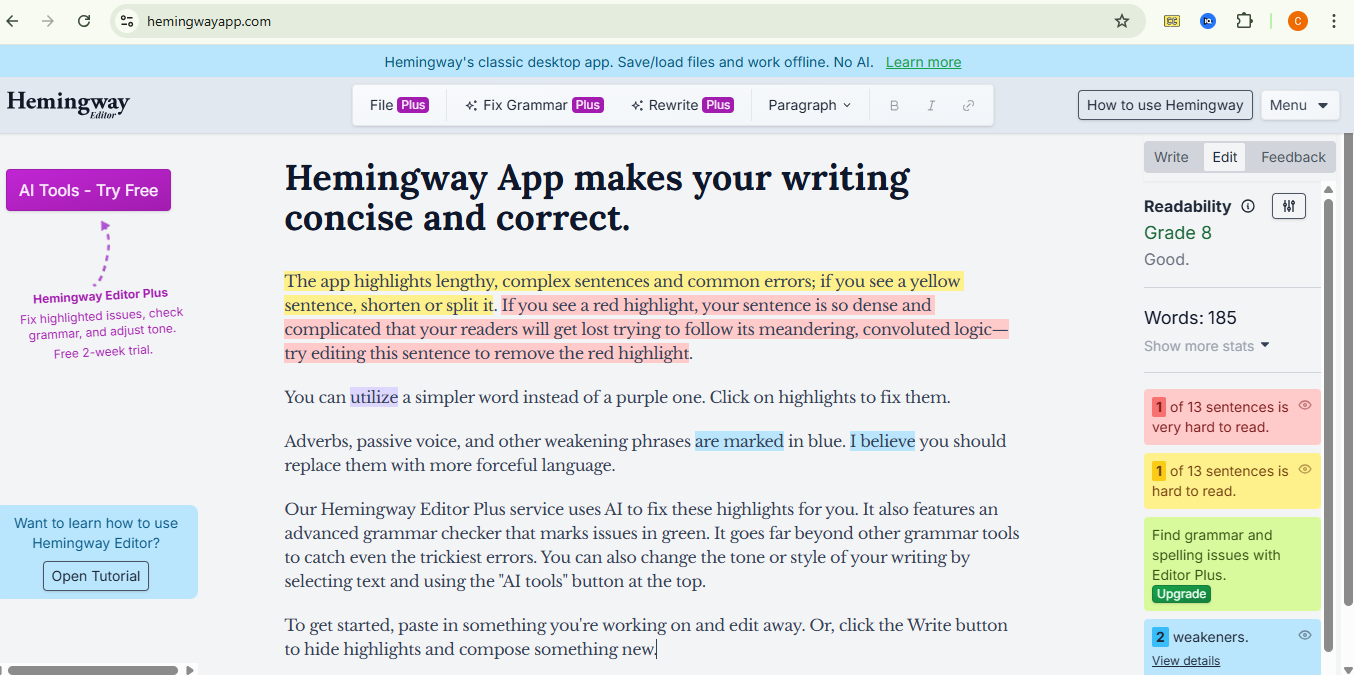
After writing your blog posts or long captions, run them through HemingwayApp. It highlights complex sentences, passive voice, and wordy paragraphs so you can simplify your writing.
It’s free, fast, and works great when you want your content to be easy to read and accessible to a wider audience.
Final Thoughts
Social media isn’t just about creativity anymore. It’s about smart execution. These AI-powered social media tools help you move faster, write better, and stay ahead. Whether you’re editing a video, scheduling posts, writing copy, or planning campaigns, these tools cover your workflow end-to-end. And most of them are free or affordable.
Don’t be afraid to test, compare, and even mix outputs from multiple tools. That’s how you get the best results. These tools have been and are part of my real-world workflow. Use them, tweak them, and make them yours.
FAQs About AI Social Media Tools for Business Owners
- What are the best AI tools for managing social media as a small business owner? Tools like Canva, ChatGPT, Grammarly, and Zoho Social are excellent for design, writing, scheduling, and customer interaction. They scale well for small teams.
- Can I use these tools for free? Yes. Most offer free plans or trial versions. Canva, CapCut, and HemingwayApp are especially generous with their free tiers.
- What’s the best tool for video content repurposing? Opus Clip stands out for breaking long-form videos into viral-worthy short clips. CapCut also works, but Opus gives more accurate cuts in my experience.
- Which tool is best for writing and editing captions? ChatGPT for ideation. Grammarly for editing. HemingwayApp for readability.
- Any recommended reads on related topics?

Very insightful 👌